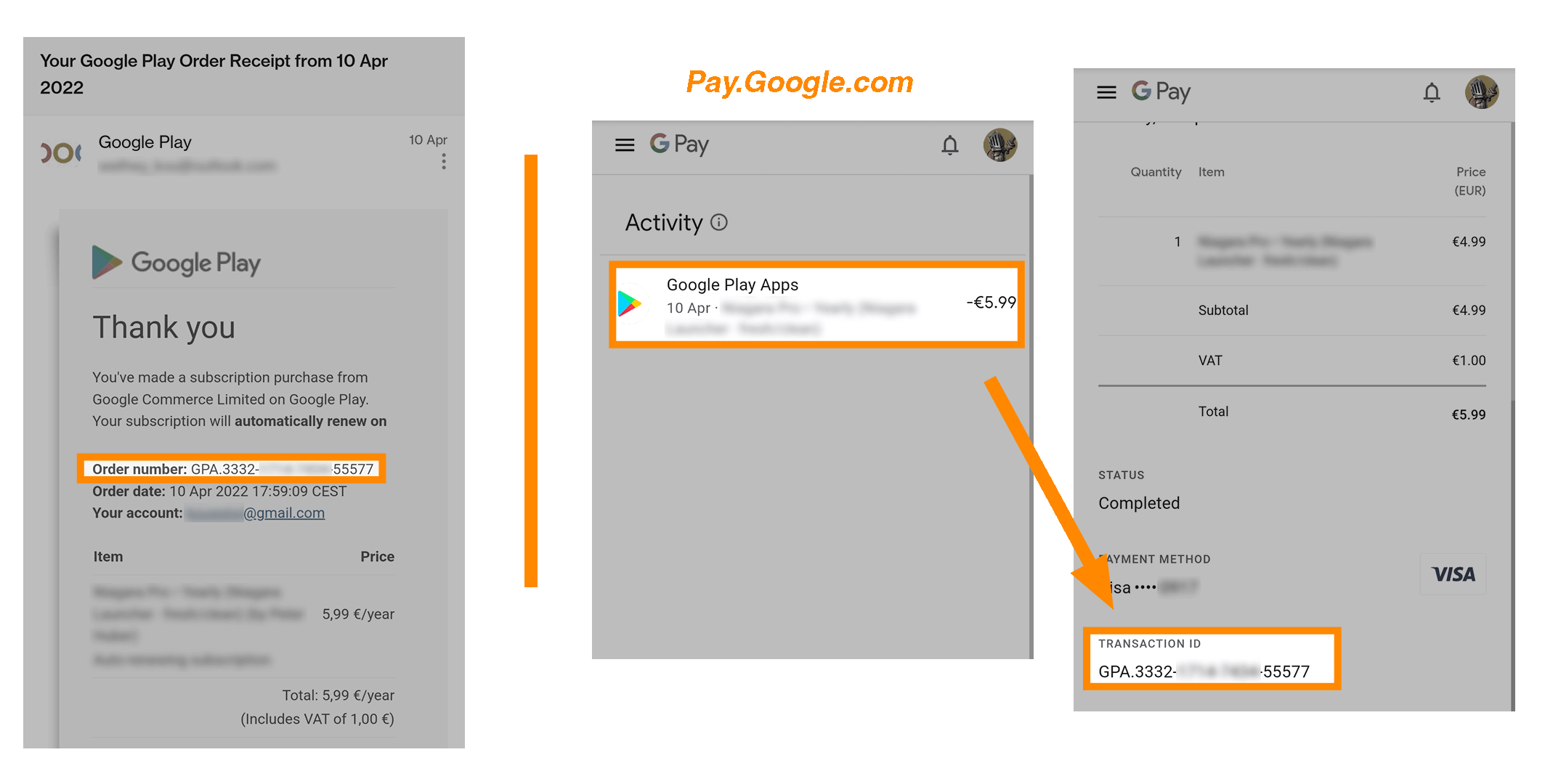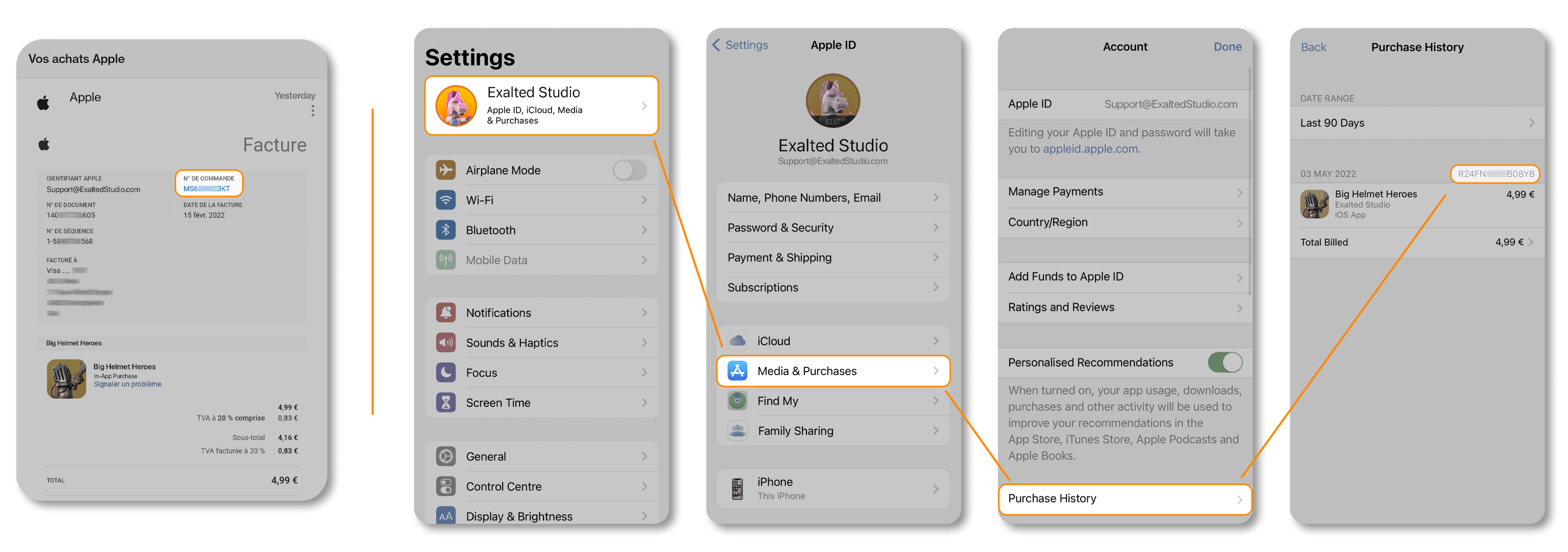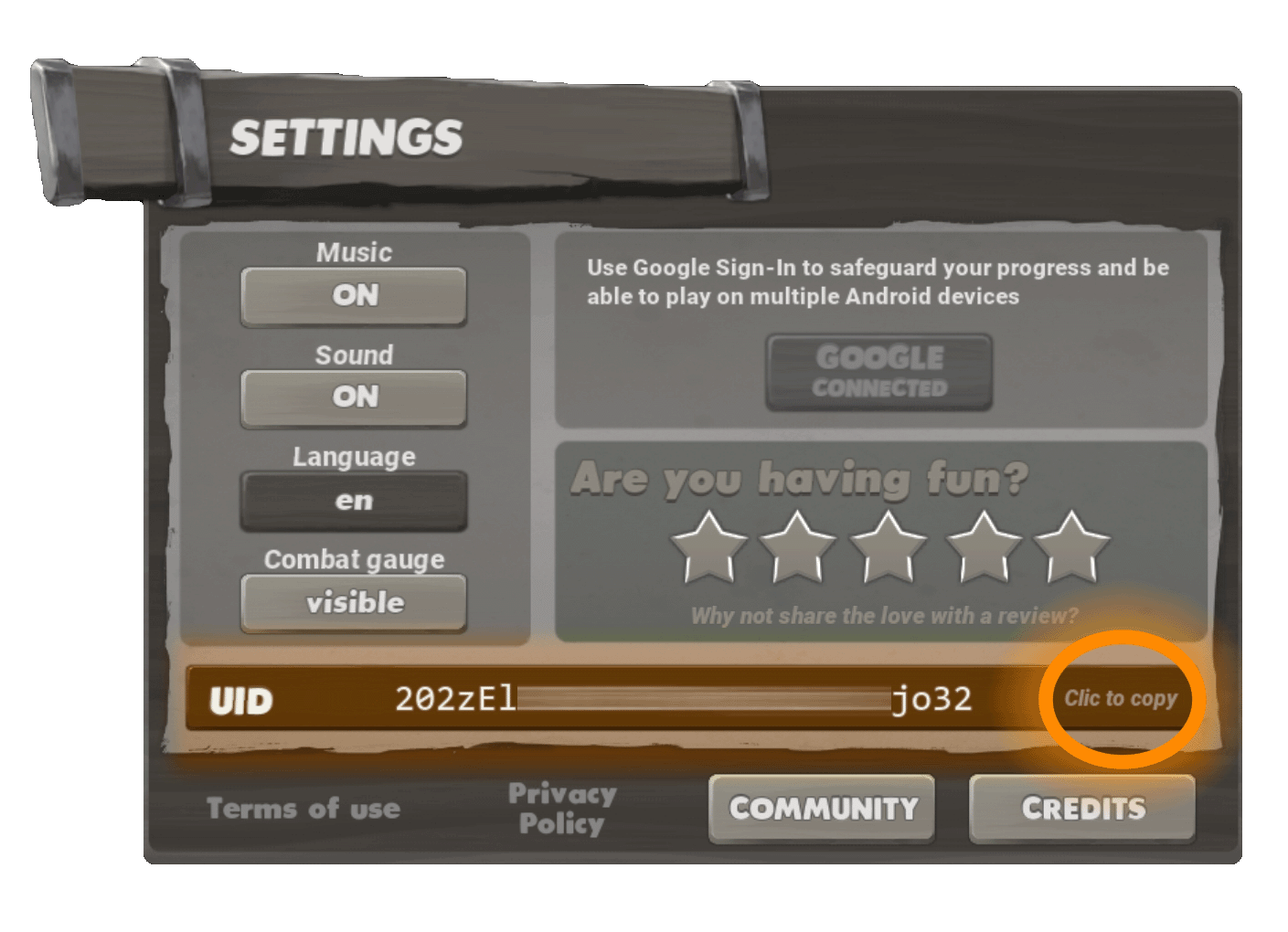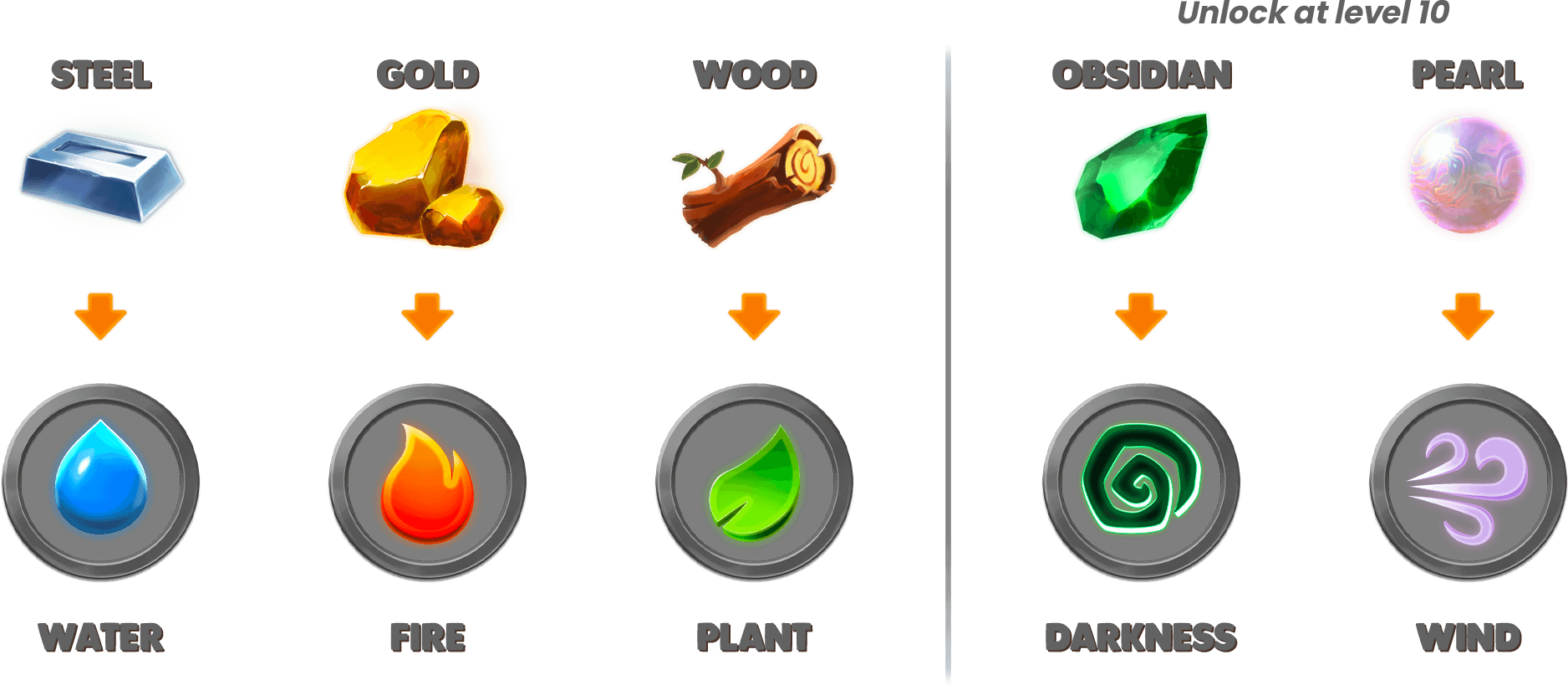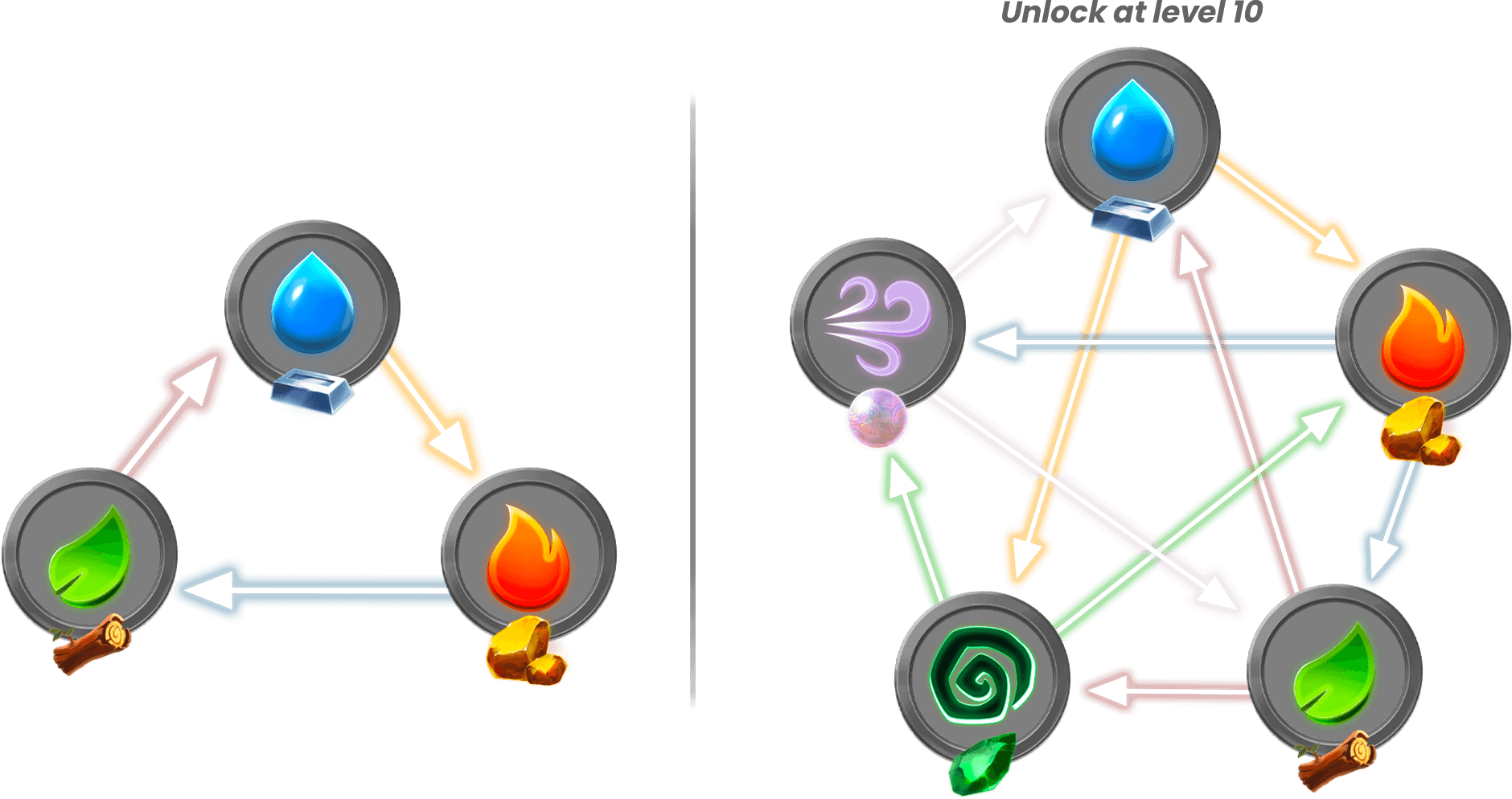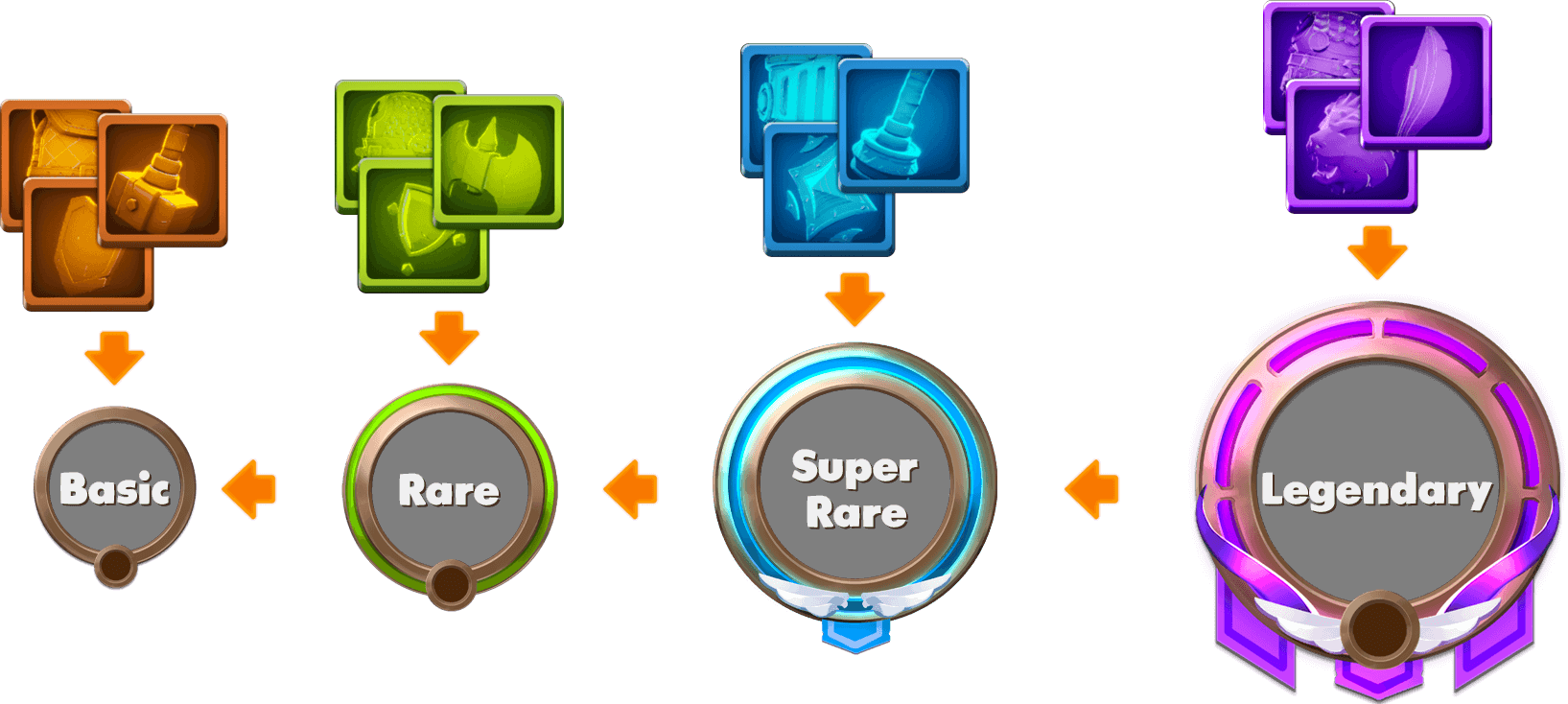FAQ
I didn’t receive my purchase
Such a problem may occur due to an unstable connection or a delay of refresh from servers, don’t worry, your money stays safe, we will find what went wrong together.
Sometimes purchases are declined by banks or Google / Apple. In this case, your bank account will not be charged. Please check your bank bill and your email inbox, if the purchase isn’t shown in your bank bill and you haven’t received any receipts from Google / Apple, it means probably that your purchase hasn’t been taken into account.
If your bank account has been charged but you didn’t receive your purchased items, rebooting your game should help to refresh the status.
If after this troubleshooting you still do not receive your purchase, please contact us with your receipt and your player info, and a teammate will follow up on your particular case, and provide an individual solution.
Where can I find the transaction ID?
If your purchase has been done on an Android device, here are two ways to find your transaction ID:
1. When your purchase has been done successfully, you received a confirmation email in which you can find the transaction ID (order ID). Please note that your communication email address that receives the receipt may differ from your Gmail address, it’s up to your Google account setting.
2. If you can’t find the confirmation email, you can still find a receipt on Google Pay:
a. Visit pay.google.com and sign in with your Google account.
b. On the left, click Activity.
c. To get your receipt, select an order.
If you can’t still find your transaction ID, please double-check with your bank bill to see if the purchase has been charged successfully.
here are two ways to find your order ID (transaction ID):
1. When your purchase has been done successfully, you received a confirmation email in which you can find the order ID (transaction ID). Please note that your communication email address that receives the receipt may differ from your Apple ID address, it’s up to your Apple ID account setting.
2. If you can’t find the confirmation email, you can still find a receipt from your Apple ID purchase history:
a. Go to Setting of your iOS device, and click on your Apple ID profile at the top of the page.
b. Click on “Media & Purchases”, then click on “Purchase History”.
c. Find the purchase, the order ID is on the top right of the row.
If you can’t still find your order ID (transaction ID), please double-check with your bank bill to see if the purchase has been charged successfully.
I encountered a bug
We are tracking all bugs and trying to fix them as soon as possible. However, it may take some time to address the issue and find a solution. If you are experiencing a bug, sometimes a reboot of the game and phone can help. Delete local data or reinstall the game can be adopted if there are no other solutions.
The bug might be already known to us and an interim solution may have already been suggested. Please join our Discord server to check if this issue has already been addressed.
If the bug still exists, or if you want to send a bug report, please contact us, a teammate will follow up on your particular case, and provide an individual solution.
Comment trouver mon UID ?
The UID is unique and different for each player. It can be used when we need to locate the player data. It’s easy to find your UID:
1. Go to the in-game Setting panel;
2. The UID is at the bottom of the panel;
3. Click the button on the right of the UID to copy it.
Now you can paste your UID and share it when needed!
Purchase
I didn’t receive my purchase
Such a problem may occur due to an unstable connection or a delay of refresh from servers, don’t worry, your money stays safe, we will find what went wrong together.
Sometimes purchases are declined by banks or Google / Apple. In this case, your bank account will not be charged. Please check your bank bill and your email inbox, if the purchase isn’t shown in your bank bill and you haven’t received any receipts from Google / Apple, it means probably that your purchase hasn’t been taken into account.
If your bank account has been charged but you didn’t receive your purchased items, rebooting your game should help to refresh the status.
If after this troubleshooting you still do not receive your purchase, please contact us with your receipt and your player info, and a teammate will follow up on your particular case, and provide an individual solution.
My transaction has been declined by Google
If you try to purchase in the game but your payment is declined or won’t process on Google Play, refer to this support article provided by Google Play Help: Fix payment issues on your account
Where can I find the transaction ID?
If your purchase has been done on an Android device, here are two ways to find your transaction ID:
1. When your purchase has been done successfully, you received a confirmation email in which you can find the transaction ID (order ID). Please note that your communication email address that receives the receipt may differ from your Gmail address, it’s up to your Google account setting.
2. If you can’t find the confirmation email, you can still find a receipt on Google Pay:
a. Visit pay.google.com and sign in with your Google account.
b. On the left, click Activity.
c. To get your receipt, select an order.
If you can’t still find your transaction ID, please double-check with your bank bill to see if the purchase has been charged successfully.
here are two ways to find your order ID (transaction ID):
1. When your purchase has been done successfully, you received a confirmation email in which you can find the order ID (transaction ID). Please note that your communication email address that receives the receipt may differ from your Apple ID address, it’s up to your Apple ID account setting.
2. If you can’t find the confirmation email, you can still find a receipt from your Apple ID purchase history:
a. Go to Setting of your iOS device, and click on your Apple ID profile at the top of the page.
b. Click on “Media & Purchases”, then click on “Purchase History”.
c. Find the purchase, the order ID is on the top right of the row.
If you can’t still find your order ID (transaction ID), please double-check with your bank bill to see if the purchase has been charged successfully.
Troubleshooting
I encountered a bug
We are tracking all bugs and trying to fix them as soon as possible. However, it may take some time to address the issue and find a solution. If you are experiencing a bug, sometimes a reboot of the game and phone can help. Delete local data or reinstall the game can be adopted if there are no other solutions.
The bug might be already known to us and an interim solution may have already been suggested. Please join our Discord server to check if this issue has already been addressed.
If the bug still exists, or if you want to send a bug report, please contact us, a teammate will follow up on your particular case, and provide an individual solution.
My game lags and crashes a lot
Big Helmet Heroes is a 3D game, which means all 3D calculation is done locally on your phone in real-time. A low-performance or outdated device may not be able to run the game stably and smoothly. In order to have a smooth gaming experience, the device has to at least meet the recommended specifications:
Android 5.0 or higher;
3GB of RAM minimum;
Be aware that these are only the minimum request to run the game, to ensure a better experience, it’s highly recommended to play with a high-performance device. The actual experience may vary depending on the OS and brand of the device. We are optimizing the game and trying to bring it to as many devices as possible.
If you think the lags and crashes are not due to a lack of performance, Delete local data or reinstall the game can be adopted if there’s no other solution.
The game doesn’t load
Big Helmet Heroes is an online game, which means that the game is often communicating with our servers. To maintain a stable and smooth game experience, it’s thus very important to ensure a stable and rapid connection.
If your game doesn’t load even with a stable Internet connection, delete local data or reinstall the game can be adopted if there are no other solutions.
If you need further technical support, please contact us.
The forging failed
This bug occurs occasionally on certain players. We are aware of this bug and are working on it. It will be fixed in the next update. If the bug happens to you, reboot your game.
Please rest assured that no items are lost in the failed forge. The game creates a “ghost item” which doesn’t belong to you but shows in your items list. When you forged with this “ghost item”, the bug occurs. A reboot of the game can solve this problem and erase the “ghost item”.
If you need further technical support, please contact us.
The game is in maintenance
Sometimes the game will be under maintenance. It’s usually for updating the game features and to offer a better gaming experience. We are doing our best to keep the maintenance time as short as possible.
We thank you for your understanding and patience.
In the meanwhile, you can join our Discord server to stay tuned to get the latest info on the game and talk with the crew and worldwide players.
How to sync my game progress?
You can sync your game progress thanks to Google Log-in or Apple Game Center. No matter which method you choose, your game data is always stored in the servers of Big Helmet Heroes.
Google Log-in is applicable for Android devices, and Apple Game Center is only applicable for iOS or iPad OS devices.
Both of these services are a way to safeguard your game progress in case of any accidents or deleting the game from your device. You can easily connect your game to these services at the first launch of the game or from the Setting panel.
If none of them has been connected to your game, your account will stay anonymous, and your game progress won’t be synchronized.
To check if your game has been connected to these services, check the in-game setting panel.
Be aware that the connection to these services is permanent, once it’s done it’s not possible anymore to modify or cancel.
Big Helmet Heroes respect every user’s privacy, and we are committed to being transparent with you about how we handle personal data. To learn how we protect your personal data, check out our Privacy Policy.
My connection isn’t stable
Big Helmet Heroes is an online game, which means that the game is often communicating with our servers. To ensure a stable and smooth game experience, it’s thus very important to maintain a stable and rapid connection.
However, full Wi-Fi bars or mobile signals don’t always mean that the Internet connection quality is the best. The real connection quality can vary depending on the local network burden as well as your service providers. The lag may be especially appreciable when you are playing on the move, underground, or with a public Wi-Fi.
Therefore, we recommend enjoying Big Helmet Heroes with a solid and rapid Wi-Fi / 3G / 4G or 5G connection. If the connection is still unstable, try it again later to avoid occasional network congestion.
I lost my game progress
1. If you are a player of Big Helmet Heroes Beta V1 (the last time you logged into the game was before November 2021):
As the new Big Helmet Heroes is a totally new game with new mechanics and economy, it’s unfortunately not possible to continue with your game progress of Big Helmet Heroes Beta V1. However, you can recover your gems if you connect to the game with a Google login and you will receive a special thank you gift based on the power of your former hero at a later update. The purchased skins will be available and free for you when they are released in the new Big Helmet Heroes. All skins are redesigned as well, your new skins will be even more refined.
1. If you are a player of Big Helmet Heroes Official Released Version (the last time you logged into the game was after November 2021):
Make sure you are connected with the right Google account or Apple Game Center. You can view your log-in status in the in-game setting panel. How to sync my game progress? Normally your hero will be synchronized automatically after being connected with your Google account or Apple Game Center. If you still can’t find your game progress back, please contact us.
How do I delete local data?
If you are using an Android device, it’s easy to delete local data. Follow the steps below:
1. Before deleting local data, ensure that your game has been logged-in with your Google Account. You can view your Google log-in status in the in-game setting panel. How to connect the Google account?
2. Exit the game. Go to Setting of your phone → Apps → App management.
3. Find Big Helmet Heroes and then choose “clear data” and “clear cache”.
4. Reboot your phone.
5. Launch the game, log in with your Google Account.
Now you can continue your adventure with your hero!
How do I reinstall the game?
1. Before uninstalling the game, ensure that your game has been logged in with your Google Account. You can view your log-in status in the in-game setting panel. How to sync with Google account?
2. Exit the game. Go to Setting of your phone → Apps → App management
3. Find Big Helmet Heroes and then choose “uninstall”
4. Reboot your phone
5. Download Big Helmet Heroes again from Google Play Store
6. Launch the game, log in with your Google Account
Now you can continue your adventure with your hero!
1. Before uninstalling the game, ensure that your game has been logged in with your Apple Game Center. You can view your log-in status in the in-game setting panel. How to sync with Apple Game Center?
2. Exit the game. Tap and hold the game icon.
3. Choose ”remove app”, confirm by selecting “delete app” on the pop-up window. Don’t choose “Remove from Home screen”.
4. Download Big Helmet Heroes again from App Store.
6. Launch the game, log in with your Game Center.
Now you can continue your adventure with your hero!
Game Wiki
How to play Strategic Mode
You can control the hero by choosing the elemental attack you want to launch. The one who has chosen the stronger elemental attack will launch it.
To be the one to attack, make sure to select the right elemental attack. Which elemental attack to choose? If you select the same elemental attack as your enemy, the stronger one (stars and rarity) will carry out the attack.

How to play Auto Mode
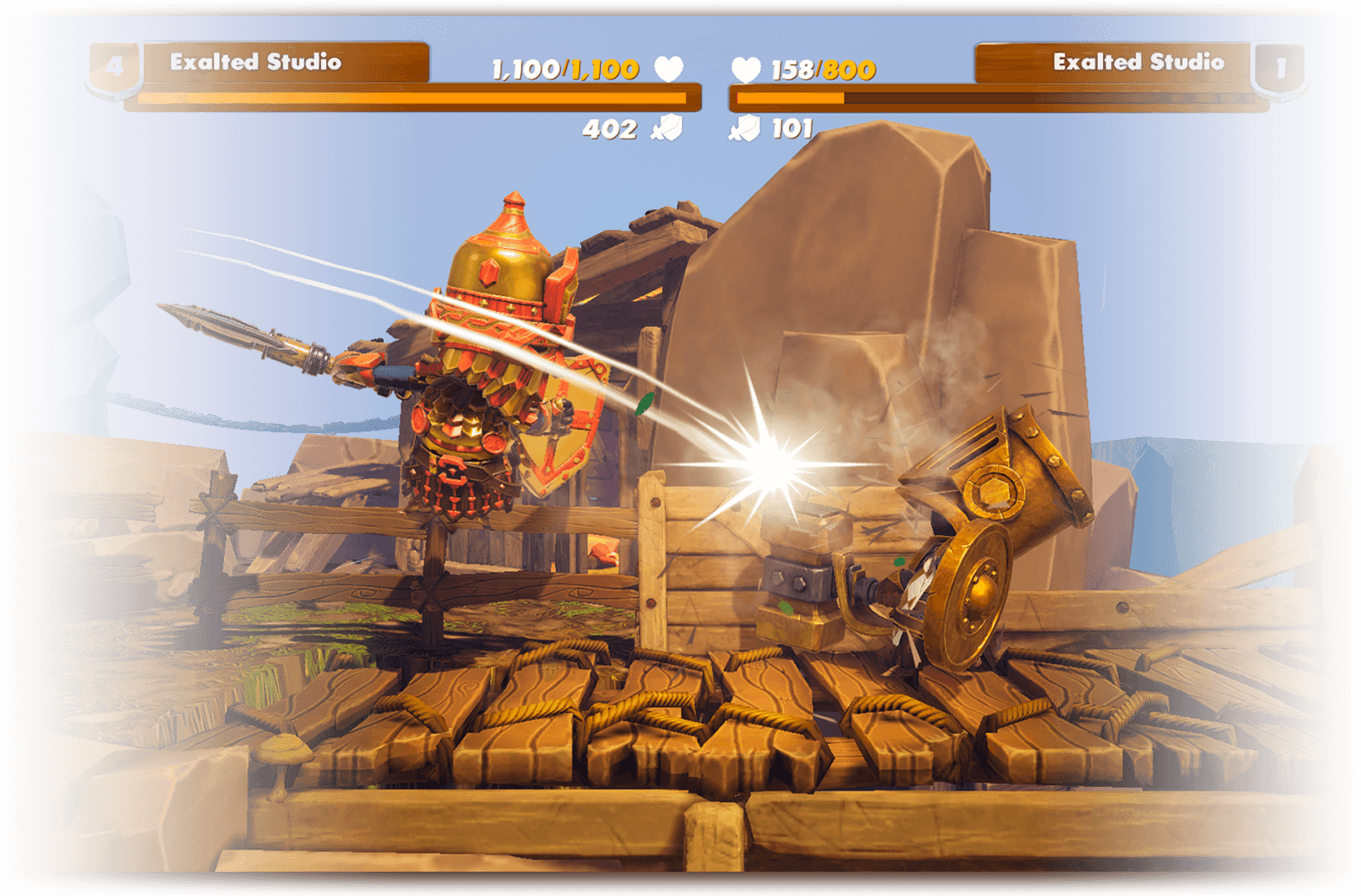
In Auto Mode your hero will fight on their own in the arena.
The combat is quicker with the same rules as Strategic Mode. Your hero will choose elements by themselves, all you need to do is switch the right set of equipment before the fight.
What are the materials and elements
Each material represents an elemental attack. When you use different materials to forge equipment, they will be infused with the power of the corresponding elemental attack. The elements counterbalance each other and allow you to defeat your enemy in the arena. Every element causes more damage to certain elements. There’s no best or worst elemental attack, when you see your enemy’s materials you may switch to another equipment set that has a better chance of beating your opponent.
Can I sell armor/weapon/shield?
You can sell armor/weapon/shield on the Forge page. By clicking on the “money” icon next to the list of forged items, you can check how many gems each forged item is worth. Choose one and confirm to sell. The amount of gems varies depending on the rarity of the equipment.
Can I rename my hero?
We are going to add this feature in the future!
How to add friend
You can send friend invitations from the Friend-Invite panel.
Insert the UID of your friend and press “Send”. Where to find the UID?
Your friend will receive the invitation in their Mail Box, press “Accept” to confirm the invitation.
P.s. currently you can have up to 15 friends.
Comment trouver mon UID ?
The UID is unique and different for each player. It can be used when we need to locate the player data. It’s easy to find your UID:
1. Go to the in-game Setting panel;
2. The UID is at the bottom of the panel;
3. Click the button on the right of the UID to copy it.
Now you can paste your UID and share it when needed!
Compte
Why connect to Google Log-in or Apple Game Center?
Google Log-in is only applicable for Android devices, and Apple Game Center is only applicable for iOS or iPad OS devices.
Both of these services are a way to safeguard your game progress in case of any accidents or deleting the game from your device. You can easily connect your game to these services at the first launch of the game or from the Setting panel.
If none of them has been connected to your game, your account will stay anonymous, and your game progress won’t be synchronized.
Big Helmet Heroes respect every user’s privacy, and we are committed to being transparent with you about how we handle personal data. To learn how we protect your personal data, check out our Privacy Policy.
I want to start with a new hero
It’s possible to erase your previous hero and start a brand new adventure! Just follow the steps below:
1. Delete local data or reinstall the game
2. Launch the game again but don’t choose Google Log-in or Apple Game Center
3. Create a new hero, finish the tutorial
4. Re-connect your Google account or Apple Game Center in the Setting Panel.
5. Choose between your new-created hero or your previous hero to continue the game with.
Be aware that this action will permanently delete the hero you discarded, it can’t be undone.
I want to report an inappropriate behavior
We are sorry that your gaming experience was spoiled by someone. We don’t accept any dishonest, disrespectful behavior. If you believe that one player has violated the Terms of Use of Big Helmet Heroes, or you have experienced any hate speech, discriminatory language, or cheating behavior in the game, please report to us.
The report will be verified by our teammates.
Why did I get banned?
There’re lots of reasons that may cause the ban.
Any dishonest, disrespectful behavior may result in a ban. You can read the Terms of Use of Big Helmet Heroes to learn more about the determination of unacceptable behavior.
Players from all over the world can play our game, no matter their nationality, culture, religion, gender, etc. Hate speech and discriminatory language are inappropriate, as is any obscene or disruptive language. Threatening or harassing another player is always unacceptable, regardless of the language used. Violating any of these expectations will result in a permanent account ban.
You are responsible for how you and your account are represented in the game. Cheating in any fashion will result in an immediate ban. Using third-party programs to automate any facet of the game, exploiting bugs, or engaging in any activity that grants an unfair advantage is considered cheating.
If you believe your account has been banned in error, please contact us.
I request the deletion of my personal data
Need to take a break from the arena? It is possible to request the deletion of all data from the game account. However, we highly recommend you keep your game account so you may pick it up at any time when you want. Don’t worry, We do not sell or otherwise disclose personal information we collect about you for monetary or other valuable consideration. Check out our Privacy Policy.
To fully comply with this request, which means the permanent closure and deletion of the game account. This includes all in-game currency, items, and progress of your hero, whether paid for or not.
If you only wish to start a new game, please read our guide for starting a new game.
Submit your request for the deletion of your personal data.
Be aware that this action will permanently delete your account, it can’t be undone.
How does Exalted Studio protect personal data?
Big Helmet Heroes respects players’ privacy, and we are committed to being transparent with you about how we handle personal data. We do not sell or otherwise disclose personal information we collect about you for monetary or other valuable consideration. The Privacy Policy explains how Big Helmet Heroes collects, shares, and uses personal data you provide to us when you use the Big Helmet Heroes game or otherwise interact with us.
Check out our Privacy Policy