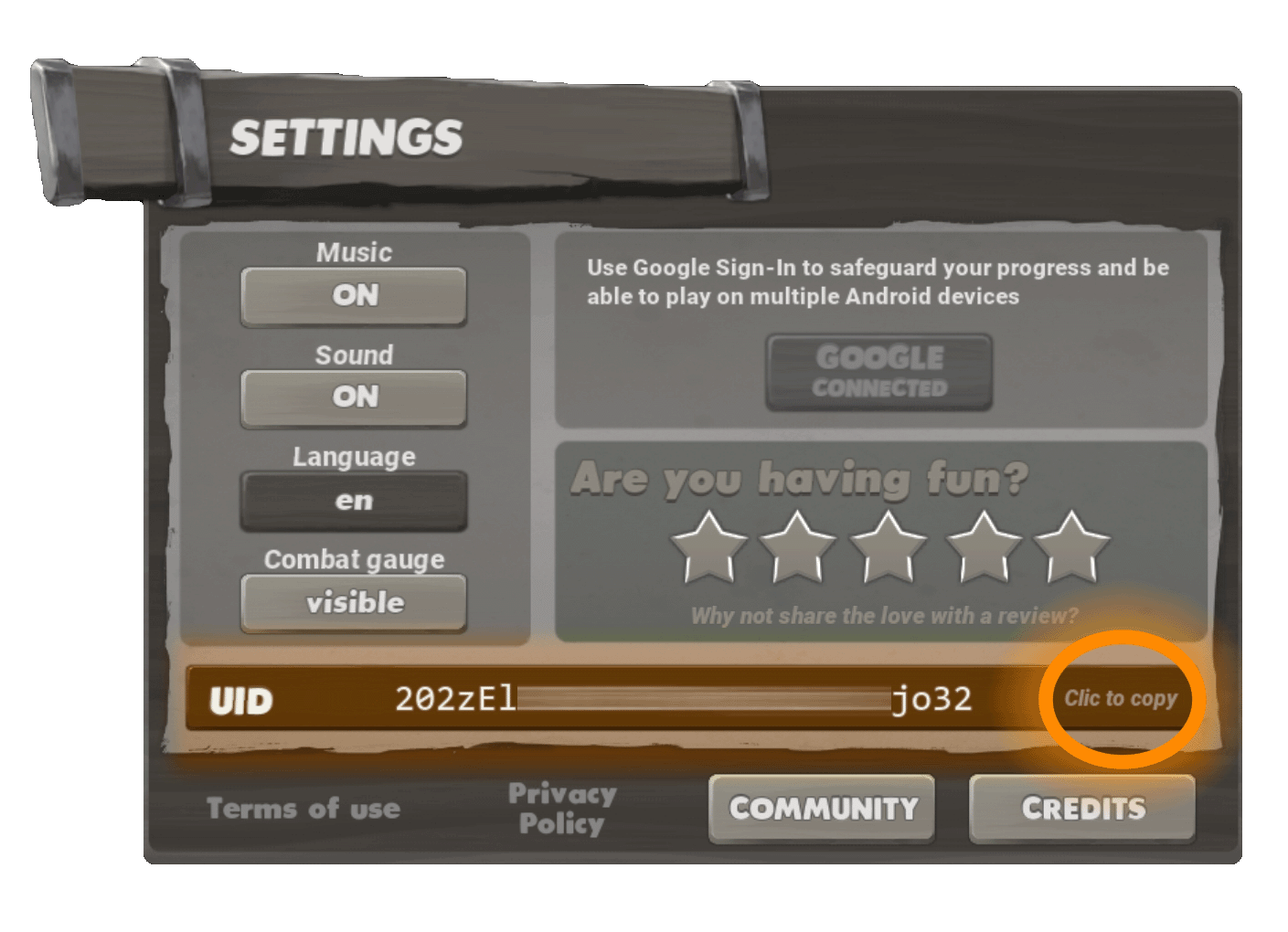Message Us
Need to talk with a teammate?
You can contact us via Discord or the email form.
A teammate will assist you shortly during the workday.
© 2022 Exalted Studio
If your purchase has been done on an Android device, here are two ways to find your transaction ID:
1. When your purchase has been done successfully, you received a confirmation email in which you can find the transaction ID (order ID). Please note that your communication email address that receives the receipt may differ from your Gmail address, it’s up to your Google account setting.
2. If you can’t find the confirmation email, you can still find a receipt on Google Pay:
a. Visit pay.google.com and sign in with your Google account.
b. On the left, click Activity.
c. To get your receipt, select an order.
If you can’t still find your transaction ID, please double-check with your bank bill to see if the purchase has been charged successfully.
1. When your purchase has been done successfully, you received a confirmation email in which you can find the order ID (transaction ID). Please note that your communication email address that receives the receipt may differ from your Apple ID address, it’s up to your Apple ID account setting.
2. If you can’t find the confirmation email, you can still find a receipt from your Apple ID purchase history:
a. Go to Setting of your iOS device, and click on your Apple ID profile at the top of the page.
b. Click on “Media & Purchases”, then click on “Purchase History”.
c. Find the purchase, the order ID is on the top right of the row.
If you can’t still find your order ID (transaction ID), please double-check with your bank bill to see if the purchase has been charged successfully.
The UID is unique and different for each player. It can be used when we need to locate the player data. It’s easy to find your UID:
1. Go to the in-game Setting panel;
2. The UID is at the bottom of the panel;
3. Click the button on the right of the UID to copy it.
Now you can paste your UID and share it when needed!